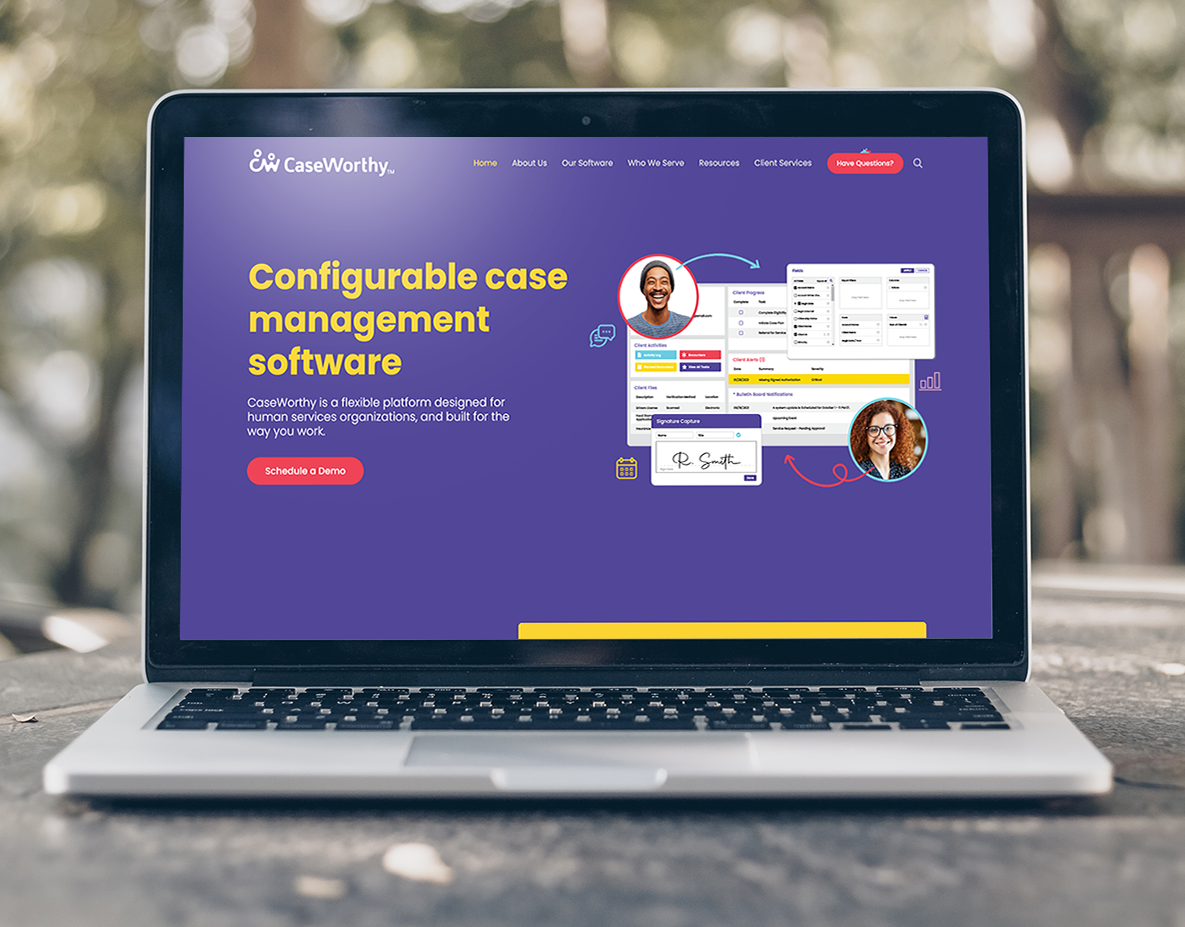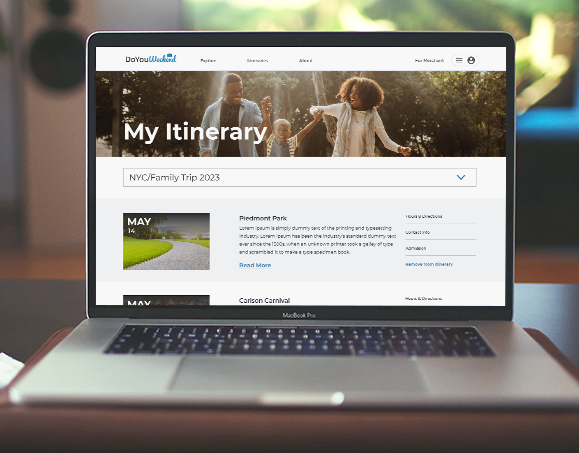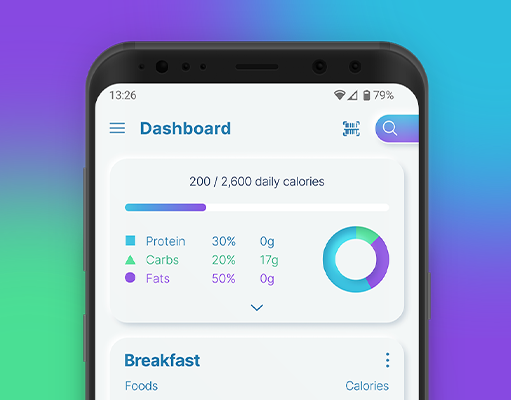Introduction
Background: This project was a modified version of the GV design sprint. I was provided with a prompt as well as some initial user information. The project was based on solving the problem of helping remote workers find the perfect place to work when they aren’t near their home. Since this was a design sprint, I followed a rigid structure in order to go from idea to testing in just 5 days.
The problem: Remote workers need a better way to locate and decide on reliable locations from which to work. These users often find themselves in new cities or areas where they need an ideal space that suits their needs based on their required criteria. There are currently no ideal ways to compare these locations, and finding some information is unreliable.
The solution: I created a filter system to prioritize amenities and a way to compare several selected locations to see user ratings simultaneously.
My role: Sole end-to-end UX/UI Designer
Day 1 - Map
Reviewing the information and research that was already done was the first step in this process. During the provided user interviews several pain points were uncovered. Many of these revolved around lacking the ability to easily compare locations and find out what sort of amenities a location has available. Tools like Google and Yelp give insight into how busy a location is, but this is from the perspective a customer looking for food, not someone looking for a quiet corner to work.
In order to begin solving these issues, I created three maps of the possible end-to-end user experience. This was done to help me visualize where I wanted this project to end, and it would also help me to better articulate what my end goal was. I gave myself some time to think over these maps, and then decided on which user journey would best suit the project.
Day 2 - Sketch
To start off day two, I completed a solo version of lightning demos. To do so, I reviewed three apps that had features I could draw inspiration from: Airbnb, Kayak, and Google Maps. Each app had its own version of a map and each displayed information overlaid onto its map. This would be a key feature of the Post Up app and I would draw heavily from these map treatments. In particular, understanding where and how far a location is would be critical as this was directly addressed during user interviews.
Filtering amenities was also a primary focus for Post Up. Google seemed to have less options for this step since it opperates in a different space, but the other apps solved this by listing out amenities and allowing the user to check which ones they require. These filter options were usually a few clicks deep, and I knew I wanted this to be more prominent for Click Up.
Since this project was being done for a Sprint, I needed to focus my efforts on one key screen of the app. I chose to focus on locating shops, which would also serve as the home screen. This screen carries a lot of weight since it is the first touch point for users and holds most of the key information.
In order to begin iterating on my ideas for this main screen, I did a Crazy 8s Sketch exercise. This was the perfect way for me to sketch in a structured way, and ensure I didn’t get lost in the process of drawing. When I was done, I had eight layouts to choose from and refined the best one down to a solution sketch.
Day 3 - Decide
For day three of my sprint, I needed to take the ideas and rough sketches I created on day two, and turn them into a storyboard. I wanted to be sure to keep in mind the path the user would be taking to reach their goal and help them along their journey. Using the journey map I created on day one and my solution sketch, I began filling in the blanks between screens and interactions. I did this until I was confident that the user journey was clearly represented and ready for day 4.
Day 4 - Prototype
It was time to create a workable prototype. The idea here wasn’t to aim for perfection, as much as getting to a point where I can test my ideas and see what was working and what was not. I chose to keep my UI design to a minimum since I have the tendency to really get lost in this portion of the process. I also stuck with the main route users would be taking to complete their goal in order to ensure I was testing the right thing. Once my prototype was ready, I prepared myself to test it out on day five.
Day 5 - Test
I had five users test my prototype over a zoom call. I selected each because I knew they had experience working remotely, and several I have even known to work in coffee shops (similar to the point of the app).
My experience interviewing was good overall, and the information I gained from testing was very helpful, but I had some reservations about testing such a small set of tasks. In the end, it worked out fine, but it certainly felt strange to ask people to test something that was so limited in scope. I think in the future, I would like to have more options ready for the users to test so that I can better gauge what direction they would take to accomplish their goals.
When all my users were tested, I was able to gain some very helpful information about how I could better solve the problem I was testing for. Some things I found, were simple things that I missed because of rushing to get the project done in a week. For example, I didn’t include an indicator as to where the user's location was on the map.
Other things I found were that users preferred to compare locations simply by clicking back and forth, and not using the compare option I was testing. And most users also indicated that they wanted to know where star ratings were coming from. This feedback revealed a lot to me about how users operate, and how they expect systems to function. Knowing this is incredibly valuable for future iterations and projects.
What I learned
This exercise was primarily to test the process of the GV design Sprint. I learned a lot about the value of this structured method, but I was also thrilled to learn about user behavior and actions. This sort of knowledge is precisely what drew me to UX design in the first place. Because of what I have learned even from this short exercise, I can now focus my testing and gain even better insights in future testing.